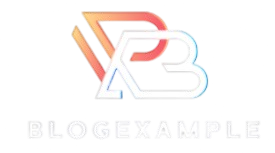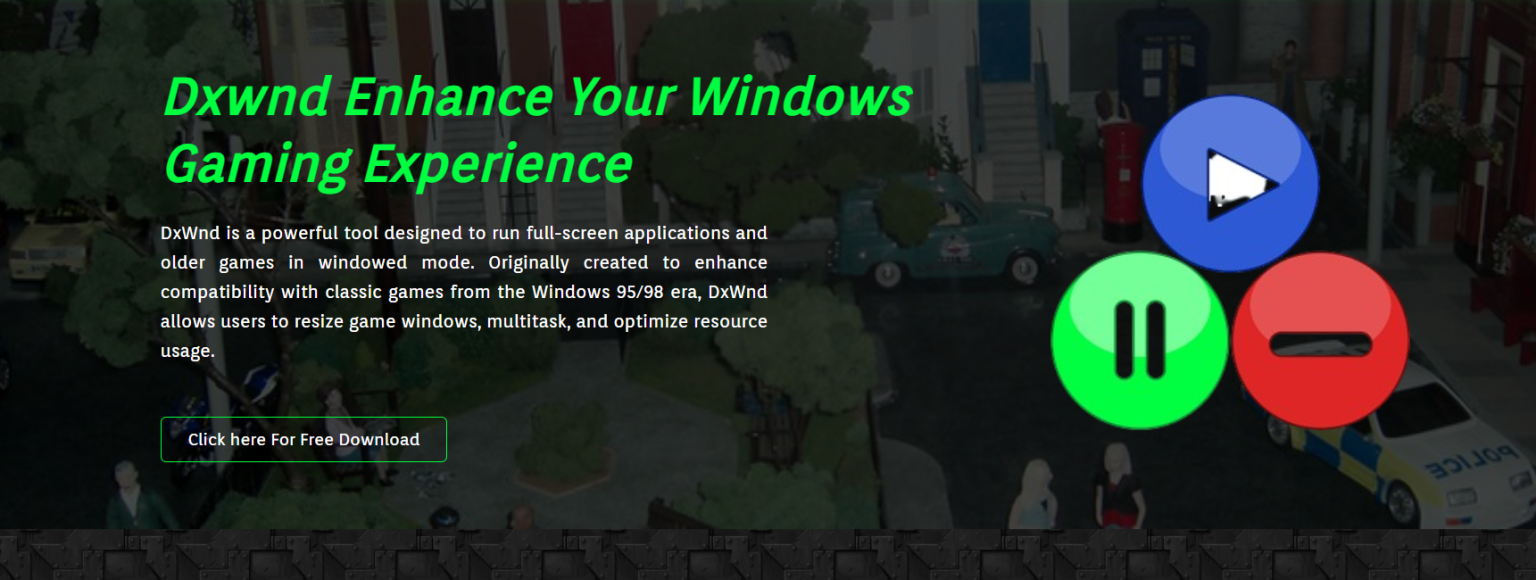Classic PC games hold a nostalgic charm that modern titles often can’t replicate. Whether it’s the pixelated graphics, iconic soundtracks, or unique gameplay mechanics, vintage games from the ’90s and early 2000s still captivate many players today. However, playing these old favorites on modern Windows systems can be a challenge due to compatibility issues and outdated full-screen support.
This is where DxWnd becomes an essential tool. It allows classic Windows-based games, especially those built on the Win32 platform, to run smoothly in a windowed mode, bypassing crashes, resolution errors, and input lags. It enhances compatibility while maintaining the game’s original feel, making the retro gaming experience more accessible than ever.
From strategy titles like Command & Conquer to legendary shooters like DOOM or adventure gems like Phantasmagoria, DxWnd brings them back to life on today’s hardware. Let’s explore which beloved classics work best with DxWnd.
DxWnd Handles Classic Game Compatibility
Supports Win9x and Early XP Games
DxWnd is particularly useful for games developed for Windows 95, 98, and early XP. These older titles often relied on now-deprecated APIs and fullscreen rendering techniques that don’t work well on modern systems. DxWnd intercepts these calls and translates them to work more smoothly, allowing the game to render in a stable windowed mode without crashing or freezing.
Converts Fullscreen to Windowed Seamlessly
One of DxWnd’s signature features is its ability to force fullscreen-only games to run in a window. Many classic games lack native support for windowed mode, but DxWnd overrides this limitation without modifying game files. This prevents resolution conflicts and allows for better multitasking while playing older titles.
Provides Custom Fixes for Specific Games
DxWnd offers a robust configuration system that lets users apply game-specific profiles. These profiles contain tweaks tailored to individual games—fixing graphical glitches, disabling problematic APIs, or adjusting color palettes. This granular control is what makes DxWnd stand out from other retro gaming solutions like Wine or DOSBox.
Popular Games That Work with DxWnd
Command & Conquer Series
The original Command & Conquer, Red Alert, and Tiberian Sun are known to work exceptionally well with DxWnd. These real-time strategy classics were built for older versions of Windows and don’t always handle modern resolutions properly. DxWnd helps by rendering them in stable windowed mode with customized display settings.
Diablo and Diablo II
Blizzard’s legendary RPGs—Diablo and Diablo II—benefit significantly from DxWnd’s API interception. These games had notorious issues with newer GPUs and full-screen mode. DxWnd allows them to be played in a smooth, bordered window, fixing flickering issues and allowing for alt-tabbing without crashes.
Age of Empires I & II
The classic Age of Empires games are another success story for DxWnd. Users can play these strategy staples with modified resolutions, fixed aspect ratios, and better rendering without needing the HD remastered versions. DxWnd also helps solve palette issues that often occur with these titles on Windows 10 and 11.
Lesser-Known Titles That Work Well
Star Wars: Dark Forces
This first-person shooter from the ’90s doesn’t natively support windowed mode and suffers from resolution bugs. DxWnd restores its playability by offering full control over the display and rendering backend. You can apply direct fixes that make the game stable and visually consistent across sessions.
SimCity 3000 and SimCity 4
Fans of city builders will appreciate how well SimCity 3000 and SimCity 4 work with DxWnd. These games often experience slowdowns or interface glitches in full-screen mode. DxWnd eliminates such problems, making gameplay smoother and interface elements appropriately responsive without display distortion.
RollerCoaster Tycoon
The original RollerCoaster Tycoon is another classic that suffers from full-screen woes on newer machines. DxWnd enables this simulation gem to run in a window with adjustable resolution and frame rate settings, preventing slowdowns and graphical artifacts on high-resolution screens.
How to Check If a Game Is Compatible
Search the DxWnd Game Database
The DxWnd community has built an unofficial list of games with verified compatibility. By browsing through forums or GitHub repositories, you can often find profiles and custom configuration files for your favorite classic games. This makes setup faster and easier without trial-and-error testing.
Look for Win32-Based Executables
DxWnd works best with Win32 executables—typically .exe files made for Windows environments. If your game isn’t a DOS title (which is better suited for DOSBox), and was released between the mid-1990s and early 2000s, it likely falls within DxWnd’s compatibility range.
Test Games Using Preset Configs
Many users share pre-configured DxWnd settings tailored for specific games. Load these profiles, test the game, and tweak individual parameters as needed. This minimizes time spent troubleshooting and increases your chances of getting the game running properly on the first try.
Benefits of Using DxWnd for Classic Games
No Need for Emulators or Virtual Machines
Unlike DOSBox or virtual environments, DxWnd doesn’t require a full emulation setup. It runs directly on your native Windows OS, intercepting and adjusting system calls on the fly. This keeps things lightweight and efficient, especially for Win32 titles.
Fixes Graphical Bugs and Color Issues
Many old games display incorrect colors or glitchy textures due to outdated APIs. DxWnd can force compatibility with newer DirectX versions or emulate legacy graphics modes, solving most visual issues without needing patches or fan-made fixes.
Preserves the Original Game Experience
While many remastered versions of classic games exist, they don’t always capture the nostalgia of the originals. DxWnd lets you play games in their original form with just enough tweaks to ensure compatibility, offering an authentic yet stable retro gaming experience.
Final Thoughts
DxWnd opens the door to a massive library of classic Windows games that might otherwise be unplayable on modern systems. Whether you’re revisiting RTS legends like Command & Conquer, dungeon crawlers like Diablo, or simulations like SimCity 3000, DxWnd provides the tools you need to run them smoothly and safely. With community support, flexible configuration, and proven stability, DxWnd remains a go-to solution for any retro gaming enthusiast looking to breathe life into their vintage collection.